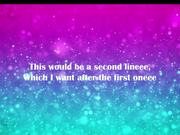Powerpoint Karaoke
Pinanood ng 2,276 beses
Paglalarawan ng bidyo:
In this tutorial I want to show you how to create a Karaoke video in Powerpoint. We will use a playing video for the backgrouned, put animated text quotes in the middle and make it possible so while the song and background plays, you can shuffle the text with your mouse or keyboard. Forwarding will be set manually here, so as the song text progresses you will need to click in order for the text to advance, but I will do my best to show and explain you all the possibilities which powerpoint has in that regard. In this tutorial I'm working with PowerPoint 2016, but this will also work without any problems in Powerpoint 2010 and powerpoint 2013. Enjoy the video! Thanks
Idinagdag sa
19 Peb 2017
Mga Komento